Download files
Share
After payment, links to download the files will appear on the website. In addition, you will receive an order confirmation as well as a separate email with links to download the files. The number of downloads is limited, so please make a note of where the files are saved on your device.
iPhone at checkout after payment
After payment, links to download the files will appear on the website in a separate box labeled "Download your files here".

At the bottom of the browser, you will see a small blue arrow indicating that the file has been downloaded. Tap on it to bring up the menu. Then tap "Downloads".

Your files should then be displayed here:

If you cannot find your files, here are some tips:
Iphone
Scroll all the way to the right until the search field appears. Type “Files”. An icon labeled Files will then appear. Tap on it.

In Files, search at the top for Downloads. A new folder called Downloads should appear. Your Healing Meditations should be located here.

Google Chrome
Click on the three dots in the top right corner of the browser. Select Downloads. The Downloads folder will then open, and your files should be there.

Windows
Go to File Explorer. Click on the Downloads folder.